Parameters
CoverControls Panel:
Cover_Width:Cover width
Cover_Height:Cover_Height
Cover_Length:Cover_Length
Cover_Thick:Cover_Thick
Spine_Deep:The depth at which the spine protrudes or depresses
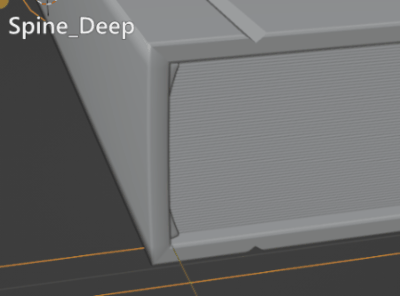
Spine_offset:Offset of Spine's subdivision (note that you can adjust this value if the cover is found to be broken during page turning)
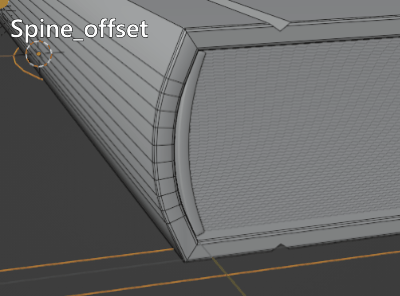
Spine_subdiv:The subdivisions of the spine.
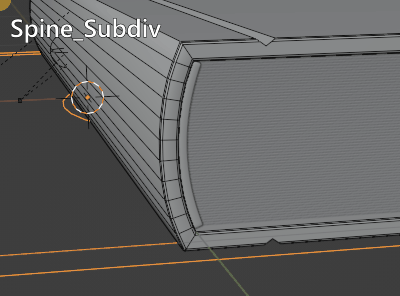
Band_Thick:The thickness of the band.
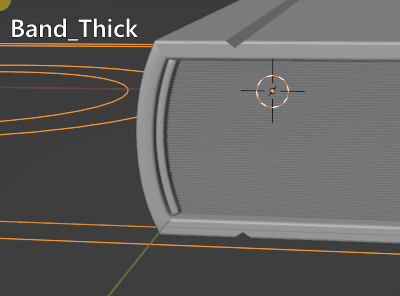
Band_length:The length of the band
Grooves On/Off:turn on or off the book cover groove effect.
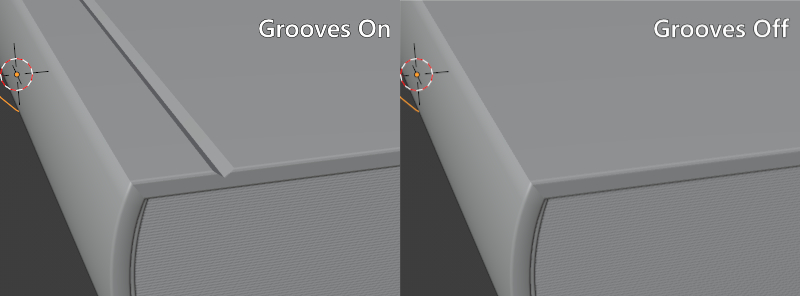
GroovesDisplay On/Off:Control whether the book cover groove model is displayed. The groove is made by a cube and the cover with a boolean modifier. After the groove model is displayed by this switch,you can customize the shape of the grooves.
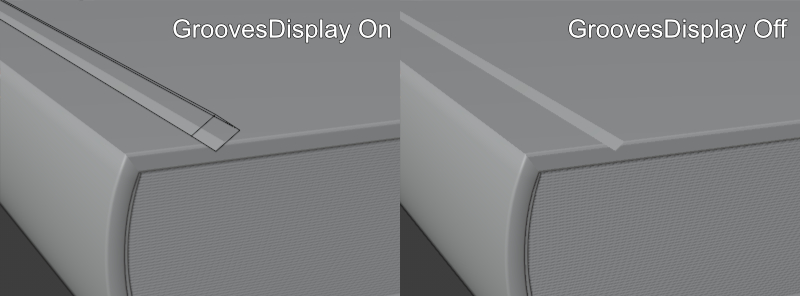
Nulls_display:Null controllers for rigging,you may never use them.
PageControls Panel
Page_Width:The width of the pages
Page_Length:The Length of the pages
Random_strength:Control the strength of the page to produce a ragged effect.
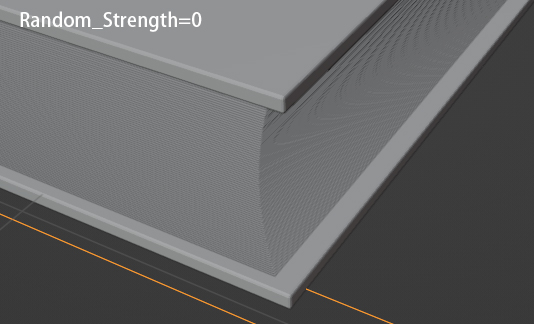
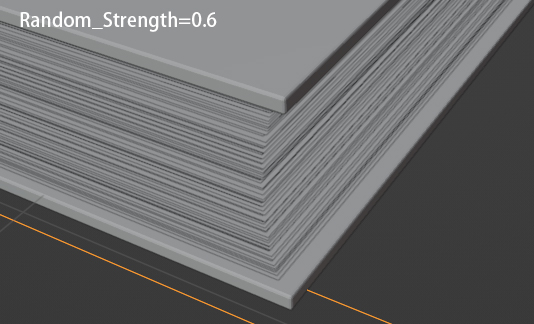
Random_offset:the offset of the pages' randomness。
PagesDistance:distance between every page.
Pages BendControl Panel
BendDirection: control whether the bend effect happens on up or down section of the pages.
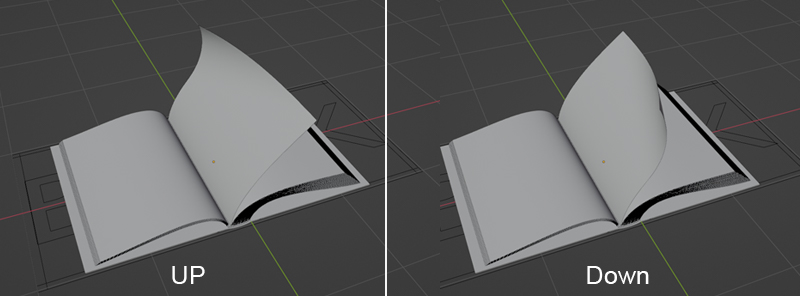
Bend_Up_Strength:The strength of the bending of all the pages when turned over
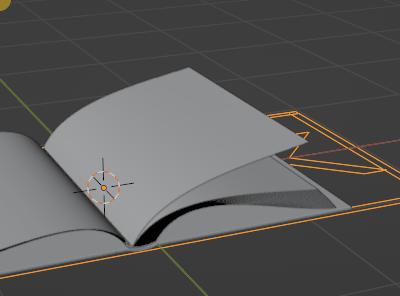
Bend_Down_strength:The strength of the bending of all the pages when they fall
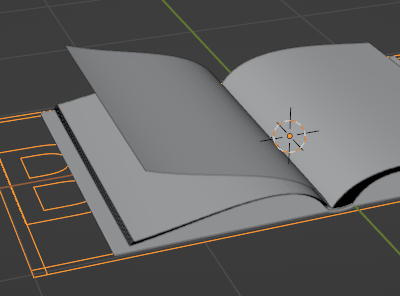
Show_Bend_Tools:Whether to display the controllers associated with Page bending
You'd better turn on the Show_Bend_Tools when you adjust the following three parameters:
X_Pos:the X positon of the bend modifier
Y_Pos:the Y positon of the bend modifier
Z_Rot:the Z rotation of the bend modifier
Pages ArchControls Panel
Arch:use this parameter to press down the middle part of the book when it is opened。
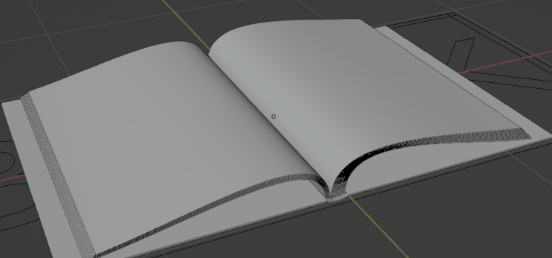
Left_relax:loose the left side of the pages when the book is opened。
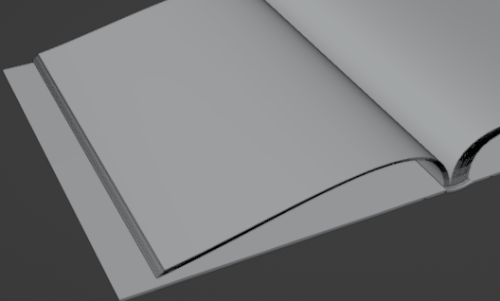
Right_relax:loose the right side of the pages when the book is opened.Because of the binding methods, the left side is also affected when the right side is relaxed, and these two parameters are used together as appropriate.
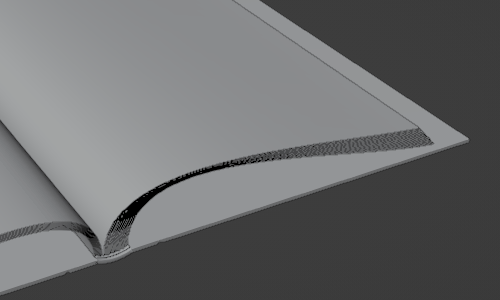
Flat:Its effect is similar with the arch parameters,but they works different.
Edge Roughness Panel
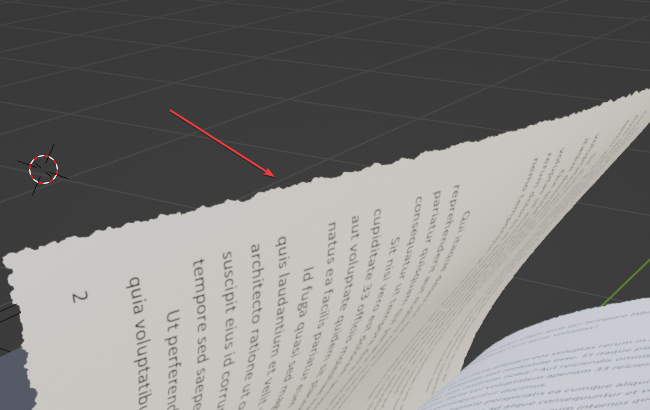
RoughEdge:ON/OFF: The page material's alpha channel is connected to a node group which controls the damage effect of the page, this switch is used to enable or disable the node groups. If you delete the node group, the parameters for roughedge on the plug-in panel will not work.
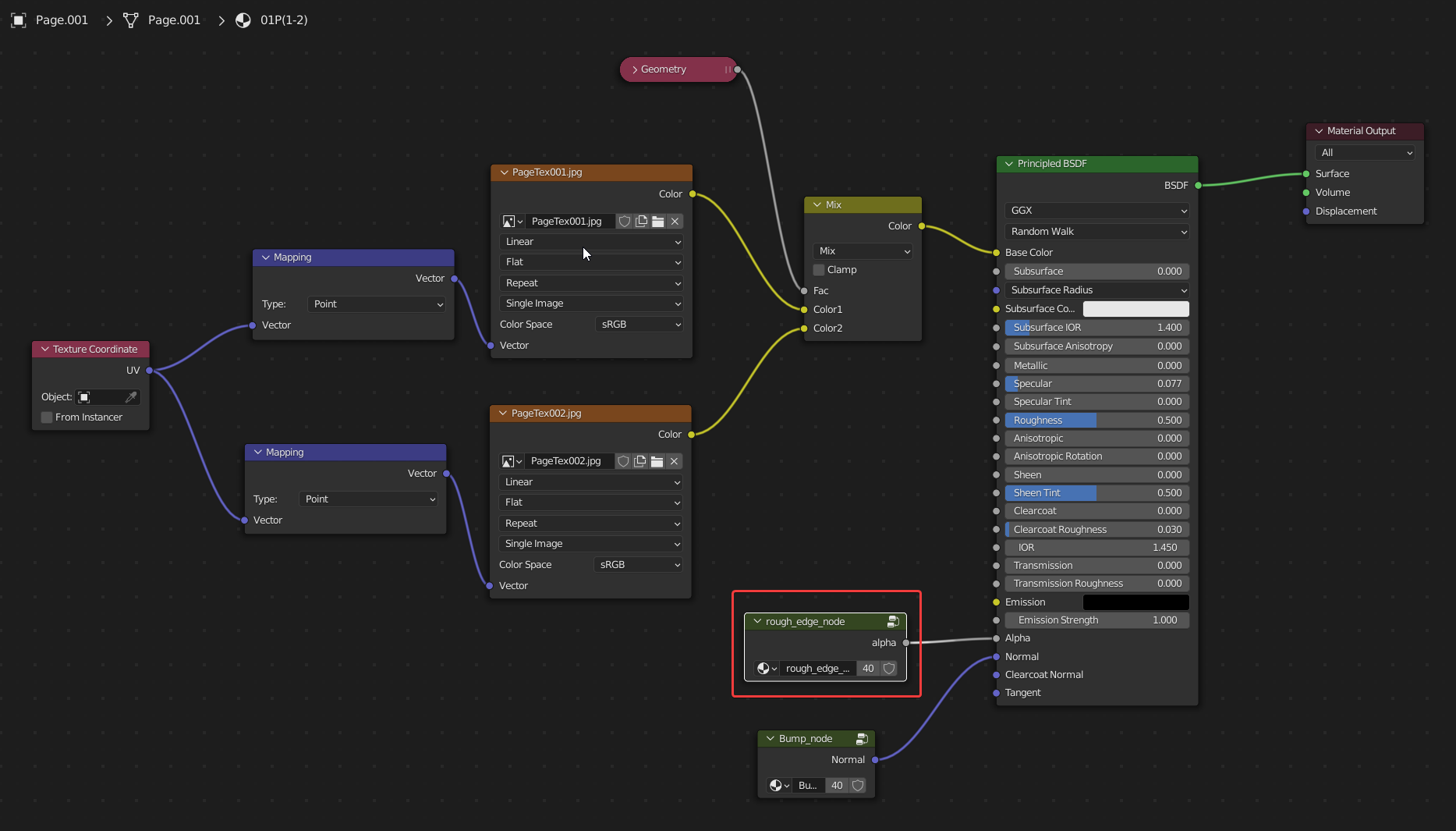
Rough_Strength:The strength of the roughedge。
Border_Width:The width of the roughedge。
Noise_Scale:Edge rough is based on a noise texture, this parameter controls the size of the noise texture.
Noise_Detail:detail of the noise texture。
Noise_Roughness:roughness of the noise texture。
Tools
Convert To Mesh:Convert the current state of the animation book into a static model。
Replace tex:The path of your textures。
Replace Texture:button for replace。
How
Rename your cover textures asCover_Front_Tex,Cover_Spine_Tex,Cover_Back_tex,
Rename your pages as PageTex001,PageTex002,PageTex003,...,PageTex200,
Make sure the textures are placed under the replacement path, and then click the replace button to replace them in batches.
Reset:Resets the map. Resets all maps to the preset map.