Questions
❓About adjusting the curvature of the book spine?
Problem description: the cover spine and pages will interlaing when you increase the spine offset
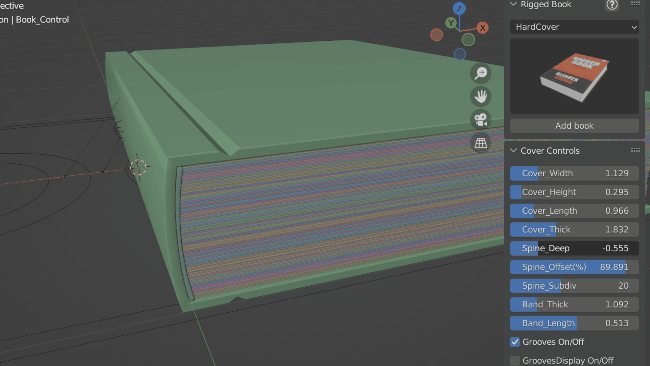 Find a null object in the middle of the spine cover ,it is used to control the deep offset of bind and pages,it can be moved left and right ,then you will solve the prolem
Find a null object in the middle of the spine cover ,it is used to control the deep offset of bind and pages,it can be moved left and right ,then you will solve the prolem
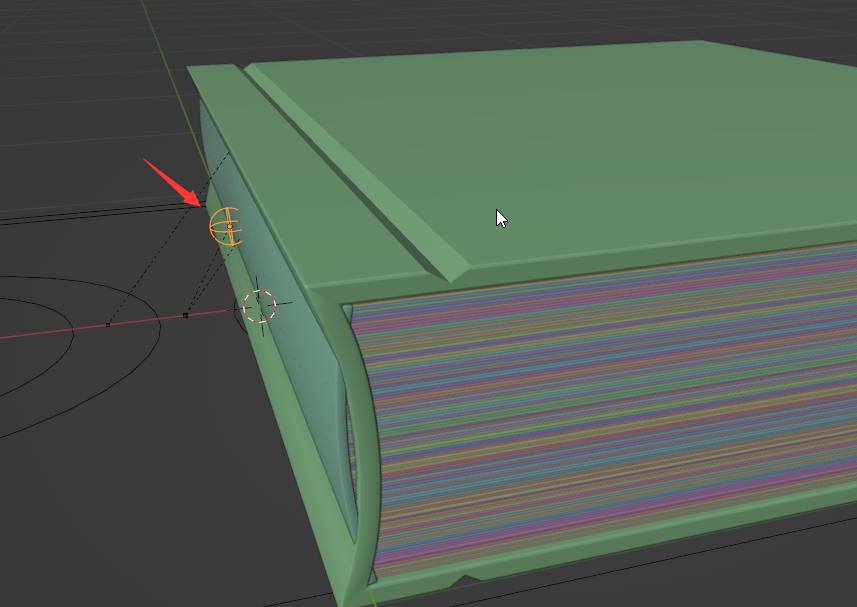
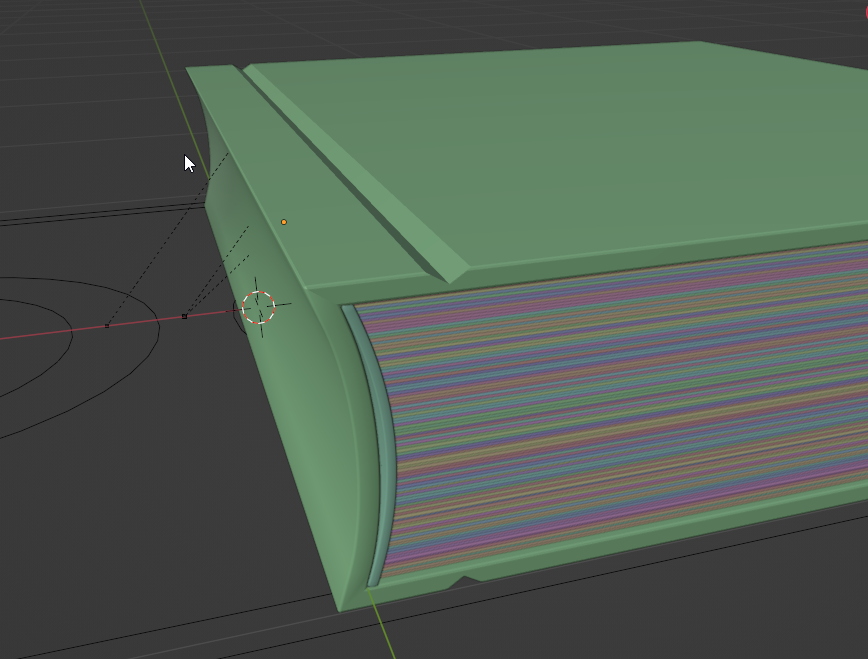
❓How to transform the book?
❓How to reduce the number of pages?
Video tut:https://youtu.be/VriFDudqick
❓Why the most number is 100?
I can do more, but I don't think it is necessary, because most of the time artists only care about the thickness of the book.
❓Compatible with Eevee and Cycle?
Yes。
❓Is it used the geometry node?
no,It's all basic constraints and code.
❓Can I use other render engines?
yes,but you should change materials yourself,but in other render engines,the parameters about roughness will not work.
❓Will there be more updates?
I still have some ideas, but they're difficult to implement, and I'd be happy to update them once the problem is resolved. Of course, if there are bugs in the current version, I will try my best to fix them.
❓How to convert it to a static model?
Select the controller,then press the convert to mesh button。
❓Why the name of the 100p's control is 99p(100)?
Because 100P will upset the order。
❓How to add 3D texts to the cover?
When the book is closed, find the null object named Cover_Rot_ConD,under it there is a Cover_Up_Null object,you can select the text object,then press shift and drag it to the Cover_up_Null object make the text a children of the Cover_Up_Null object.
❓How to get it back when you accidentally delete a keyframe?
Select the controller, in the controller's custom properties, there are all parameters, find the required parameter to key frame。
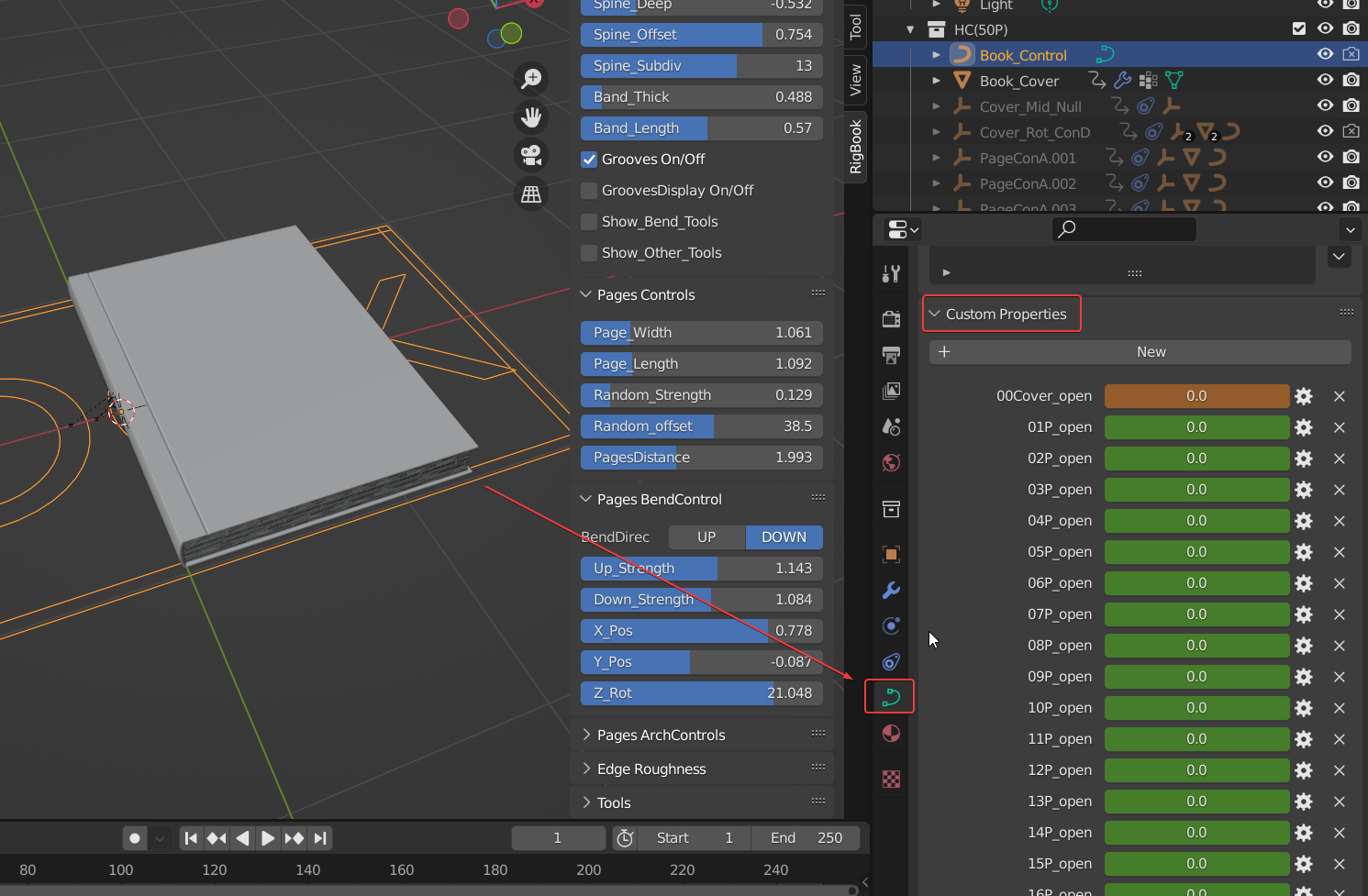
❓How to make a cover flip back animation?
Delete the keyframes in the end. Mirror the front keyframes.
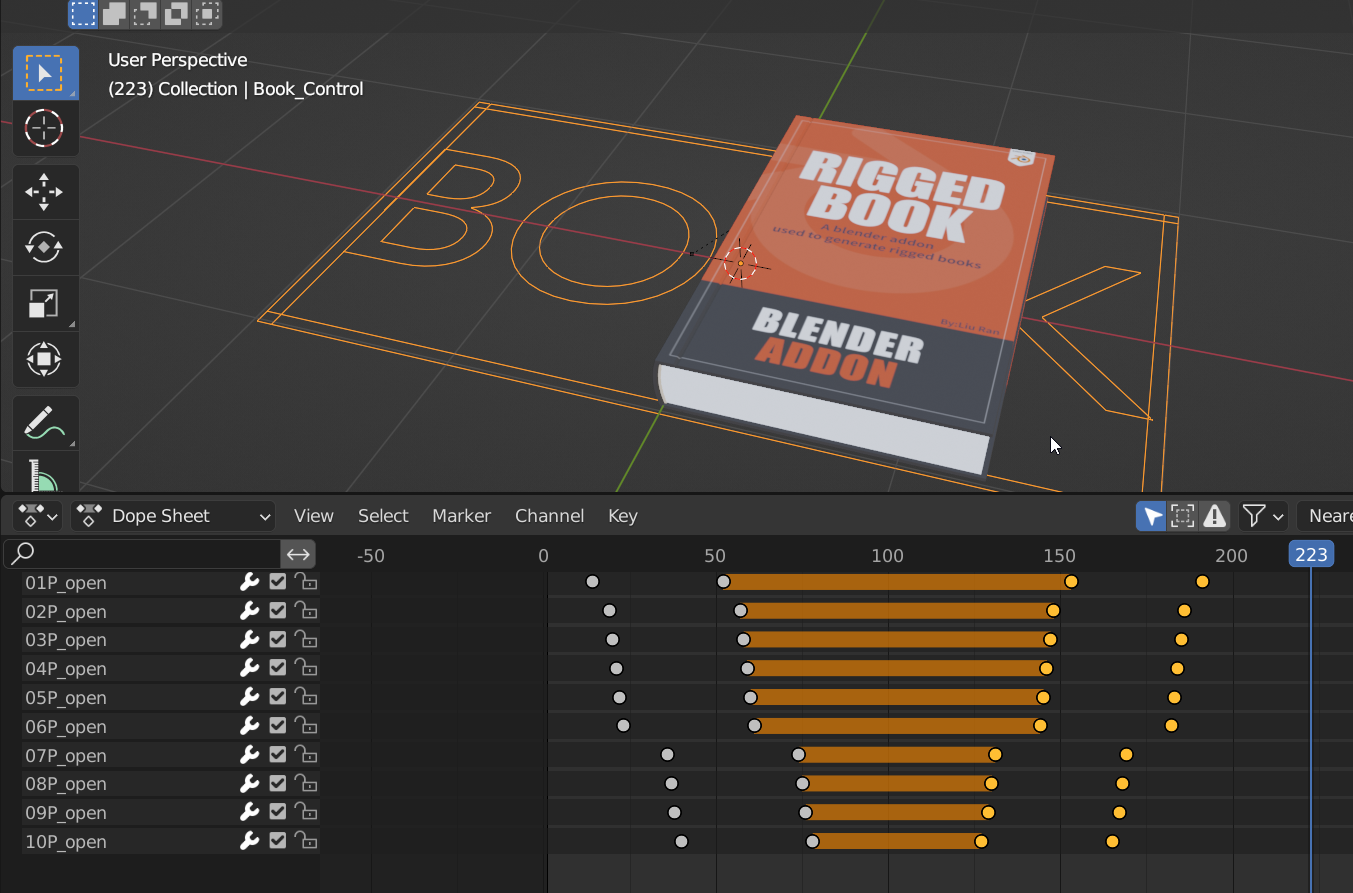
❓Blender crashed when playing open animation?
In my tests so far, I only found that blender crashes when the wiggle bone addon is turned on at the same time. So,if Blender crashed when playing open animation ,be sure to check if the wiggle bone addon is turned on.
❓"Replace textures" not work?
- check the texture's format: jpg,(sometimes you may rename it xxx.jpg.jpg,you can turn on the file extention in windows exploreroption to check it )
- check the textures' name: PageTex001.jpg, PageTex002.jpg, ...... PageTex199.jpg, Cover_Front_Tex,Cover_Spine_Tex,Cover_Back_tex
- Check that the controller is selected before executing the command
-
Check whether automatic packaging resources are enabled. If yes, disable them.
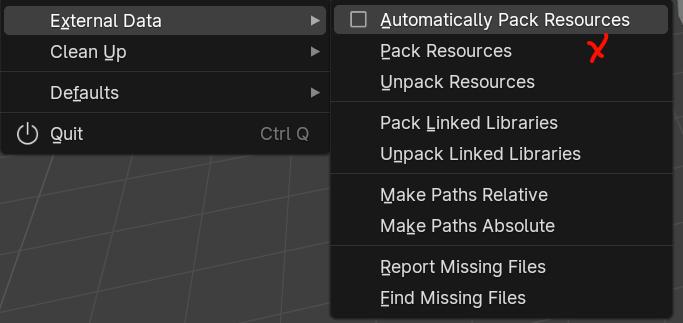
-
Select any page and check the name of the texture, which may be pageTex001.jpg.00X, similar to the following image: This situation is due to the addition of multiple book operations (including deletions) in the same blender file, where the book page map was not completely deleted, resulting in problems with replacing the map. The solution, if possible, is to start over in a new blender file. If you have already invested a lot in the current blender file, you have to find a way to delete all the 00x after the name of the texture in batch. The following code can achieve batch modification. Note that if you have created multiple books in the same file and deleted them, the suffix may also be 002, 003, 00x, etc. Just change the.001 in line 5 of the code to the corresponding one.
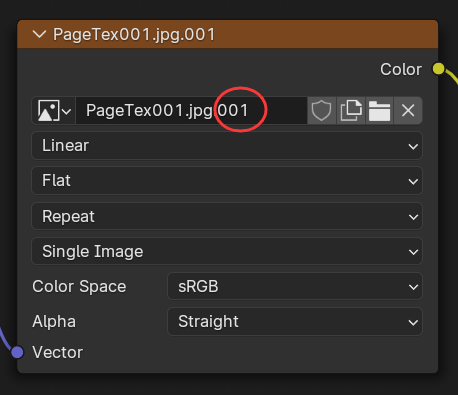
import bpy
for image in bpy.data.images:
name = image.name
if name.endswith('.001'):
name = name[:-4]
image.name = name
❓How to export Book animation to other 3d softwares?(unity,c4d,max,maya,......)
Video Tut:https://youtu.be/Q0eA1I7yfqg
❓Can't play the animation after importing to Unreal Engine?
You need to confirm the selection of "Import Deformation Target" and "Import Animation" in the FBX import options. Also, pay attention to the frame rate. If the frame rate is different from that in blender, a decimal appears in a single frame, and ue will crash.